Shentel Speed Test
Let’s check your Shentel internet speed
Internet speed isn’t something that comes up as our first priority often when you’re looking for some information. But it’s a little frustrating when you’re trying to download a program or update your phone, and the process just stuck, or when you’re looking to stream Netflix videos, and you’re facing buffering issues. It’s more annoying. Let’s check your Shantel network connection speed.
So, if your Shentel connection continuously creates this type of problem, you must try to measure your internet speed by using the Netspeed tool. On average, we get around 5mbps of internet speed, which is sufficient to do wonders. So, if you’re getting near this, your network is strong enough.
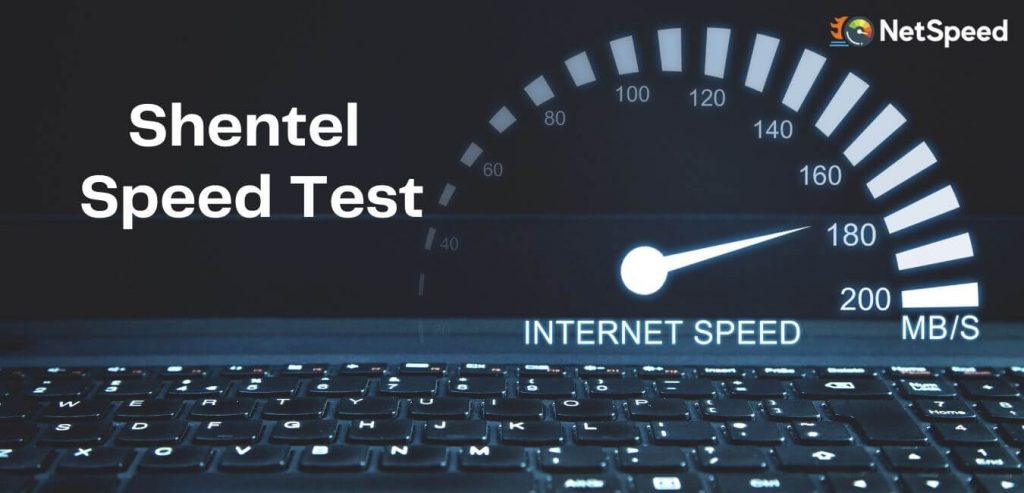
About Shentel
Shentel is a telecommunication company that is also known as Shenandoah Telecommunications officially. If we look at the history, the company was founded very earlier in 1902. The company works in different sectors. Some of them are Local and long-distance telephone service, wireless Internet access, digital phone, cable television, fiber-optic Internet, and wholesale business. There are more than 1200 employees working with the brand. The headquarter is located in Edinburg, Virginia, USA. You can get more info about their plans and features by visiting their website. The address is – https://www.shentel.com.
So, the main question is How fast your internet connection actually is, and if you feel it’s slow, how can you find that? Don’t worry, our internet speed test tool will help you here to analyze your internet speed.
What is the Shentel Speed Test?
Internet speed measuring devices of any operator called “speed tests tools” were a must-have for anyone running a home or small business network. The idea was that users could test their connection speed and get an idea of how much fast and “slow” their connection actually is. There are many sources from which you can calculate your Shentel connection speed. But unfortunately, we don’t have a good way to test the speed from our mobile devices. Sure, we can test how fast we can download any file, but that does not give exact data.
Therefore, we designed a particular tool that only checks Shentel’s Internet Speed. Although any other broadband user also can test their speed. So, it’s an open-source platform; use it according to your convenience.
How to Perform Shentel Speed Test?
You know, according to the latest data released by the National Telecommunications and Information Administration, U.S. broadband connectivity has increased by 50% over the past six years. But most people are not aware of the maximum speed that they can utilize from their ISP.
Often, we think that the speeds at which your devices (TV, computer, tablet, phone) can access the web are the fastest enough. But that’s not the truth. Here the speed test tool helps a lot and clears all the partiality between you and your service provider.
- Visit this page from any of your browsers.
- Make sure you’re connected with the Shentel internet service provider.
- Now, avoid some ads and just hit on the GO button, and the process will start.
- The server tests your maximum possible download and upload speed.
And within 20 seconds, you’re able to watch your detailed result with other corresponding speed data like your ping response, the latency delay, and the jitter you’re getting any many other real-time analyses.
Importance of ping, latency, and bandwidth in our Internet speed:
Ping, latency, and bandwidth are all used to determine how fast your internet connection is.
- Ping: Ping is the time it takes to send a request to a website and receive an answer.
- Latency: Latency is how long it takes for your request to travel across the network.
- Bandwidth: Bandwidth is how much data can be transferred in a certain time period.
The lower the ping, the faster the request takes to travel to the website, and the lower the latency, the faster the response to you ( And save your computer from the bottlenecking).