The internet has become a vital part of daily life for many people, and understanding the different components that affect its performance is essential. When trying to troubleshoot internet issues or to compare different providers, a speed test is often used. One important metric shown in a speed test is upload speed, which can be confusing for those unfamiliar with the term. This article will explain what upload speed means in a speed test and how it affects your online activities.
Upload speed is an important metric to consider, especially if you regularly upload large files or use video conferencing services like Zoom or Skype. A slow upload speed can result in poor video quality, lagging, and dropped calls. On the other hand, a fast upload speed can help ensure smooth video and audio during video conferences.
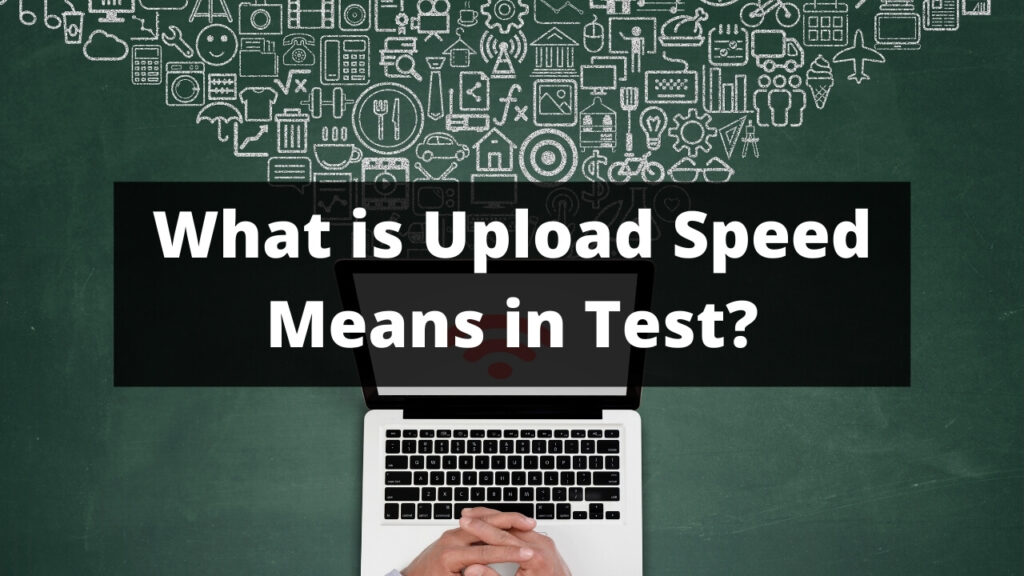
What is Upload Speed Means in a Speed Test?
When you run an internet speed test, you’ll receive two results – download speed and upload speed. Download speed refers to the rate at which data is transferred from the Internet to your device, while upload speed refers to the rate at which data is transferred from your device to the Internet.
If you have a fast upload speed then you can upload more files, images and other files faster. Here you can check the upload speed of your internet connection and also report your internet service provider if you have low upload speed as compared to taken plan. These days, you can get a good connection over cable, fiber or DSL, but find high-speed Internet uploading still to be a challenge.
Why the Good Uploading Speed is Important?
A good internet upload speed helps us in Web surfing, video streaming and playing online games can all impact your overall Internet experience. Having a fast Internet connection is obviously important for these forms of online usage. But, how fast is our Internet connection actually? How fast should your Internet connection be? While the speed test of your Internet connection is a useful tool that solves all your queries. Scroll below and find the way how to monitor our downloading and uploading speed.
How to Measure the Upload Speed of Our ISP Provider?
So, Now you want to measure the uploading speed of the internet connection. You should use the below tool which will help you to find the exact upload speed.
- Firstly come to this tool page
- You need to click on the GO button below
- It’ll start calculating your upload speed.
- So, within 15-20 seconds, you’re able to see analytics side by side.
Here is the upload speed checker tool:
Upload speed is a measurement of how quickly data is transferred from your Internet service provider (ISP) when you are surfing the Internet. It is measured in megabits per second (Mbps), and the speed at which you can upload heavy files of around 5-10Mbps is enough to perform multiple high data-consuming tasks.
Factors that affect our download & upload speed:
So you think you understand what upload speed means, but there are many factors that affect our internet connection speed, and you need to consider them. For example, your internet speed depends upon your phone/modem, your local area, your location, plans you were using, ping & latency, and the type of network that your phone uses.
Conclusion
I hope you understand what upload speed means as shown in the internet test result. Upload speeds are just as important as download speeds and both should be considered when selecting a new internet package. It is also worth noting that the speed you get from your actual connection may vary depending on various factors, such as how many people might be using the network at one time.