Internet speed is all about how quickly information can be moved from point A to point B. That’s more relevant today than ever, what with everything that moves online and all the different ways of moving it. Latency is one of the important factors that can impact your connection speed, and it’s helpful to know how to measure it.
Latency is the time it takes for data to travel from one point to another. On the internet, this is normally measured in milliseconds. For most people, a ping of under 50-100ms is perfectly acceptable, but this value can be critical to their gaming experience for gamers.
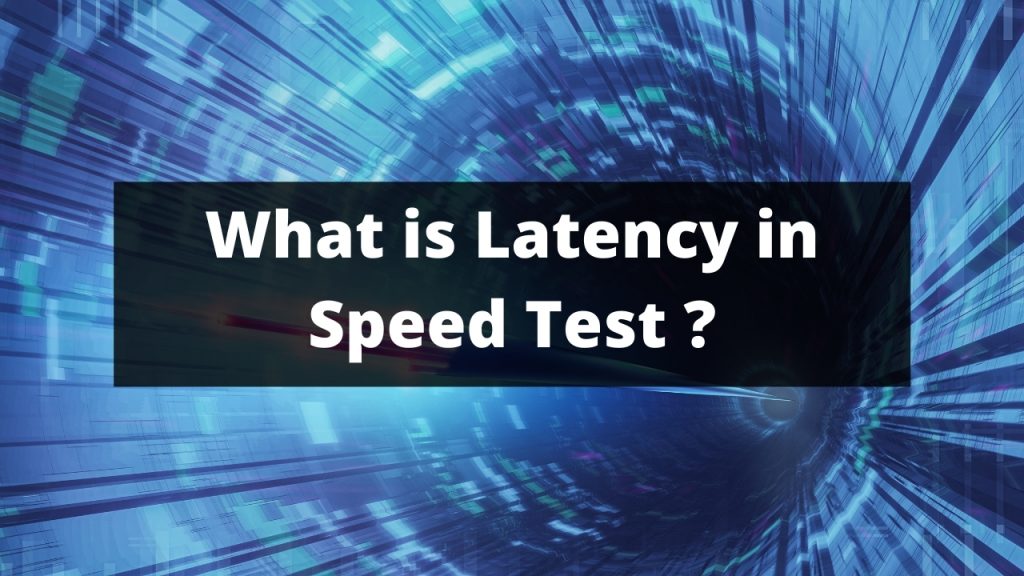
What is Latency Actually Mean?
Latency is how long it takes for a computer to respond to a network packet or information from the internet. Also known as ping times, they are measured in milliseconds, one-thousandth(1/1000th) of a second. Latencies can be tested by using the ping command in a command window to send a test packet to a computer on a network or pinging a website.
How Latency and Bandwidth are different from each other?
Latency: Latency is the time it takes for a message (data) to travel over the internet from one location (source) to another (destination). Have you ever noticed when a game lags, it can be frustrating? It continuously happens when you play multiplayer games, like Grand Theft Auto, Assassin’s Creed, Asphalt, and other latency-sensitive games like first-person shooters and card games, which can cause serious problems with the lag, the only way to fix it is by reducing latency.
Bandwidth: Bandwidth decides how much data you can send over a network connection at one time. For websites, this is expressed in bits per second (Bps). For your internet connection, your ISP’s service is usually provided in both download speed (in megabits per second, or Mbps) and upload speed (in Mbps). Basically, if you can send more data over your cable modem, your internet is getting faster.
How to Measure Latency?
The ping latency in a speed test is the amount of time it takes for a message to send from your computer to our server and back again. The latency is measured in milliseconds (ms), and the ping & latency between your computer and the internet is easily measured via the internet speed diagnostic tool.
Latency is a measure of the amount of time it takes for data to travel from Point A to Point B. Latency is the time it takes for the data to go from Point A to your computer or Point B to your computer. So, how do you measure latency? Here are the steps.
- To monitor our network latency and ping both, we just need to browse – net speed.
- Just visit and click on the GO button to start the test.
- Within 20 seconds, it completes the task.
- And with download and upload speed, also reflects the actual ping and latency of your internet service provider ( ISP ).
How does Latency work?
When you type in a website address in your browser, the request is routed through a number of networks before reaching its destination. The next time you visit that site, the process will be slightly different because the network packets will have to traverse a slightly shorter distance, and it already stores in your browser’s cookies file. This is how latency works.
Factors that affect your internet speed:
The internet is a big place, and although it connects the entire world, it still has its problems. One of the biggest is that it can be slow to reach its destination. Even on a fast connection, the speed might be too slow to completely load a page or watch or stream a video. The problem can occur for a number of different reasons.
- Obviously, the ping, latency, and jitter play important roles in internet speed.
- There may not be enough bandwidth also affect speed.
- The problem with your modem/router and its locations.
- The internet plans might be out of date or need updates.
- Or there might be a problem with your device.
Conclusion
Latency is a term that is thrown around a lot in the real world, yet it is a fairly simple concept to understand. When an action or file is sent between two computers, it is the time it takes for that data to travel down the wire and then return. The lower the latency, the faster the file/action travels.